
Create surveys
Create surveys using the question catalog
As an administrator using LoopNow, you can easily create pulse surveys, 360°, bottom-up, top-down and team feedback in just a few steps. Access our extensive and scientifically-based catalog of topics and questions, and specify in the survey settings who will be asked about which topics, which individuals or groups can view the results, when the survey will start or end, and whether reminders will be sent to participants.
->> Create survey now
->> Download info sheet question catalog
Customize title and email invitation text
It is possible to customize the title and invitation text through the settings. This allows administrators to include a detailed description for participants in the email invitation before activating the survey.
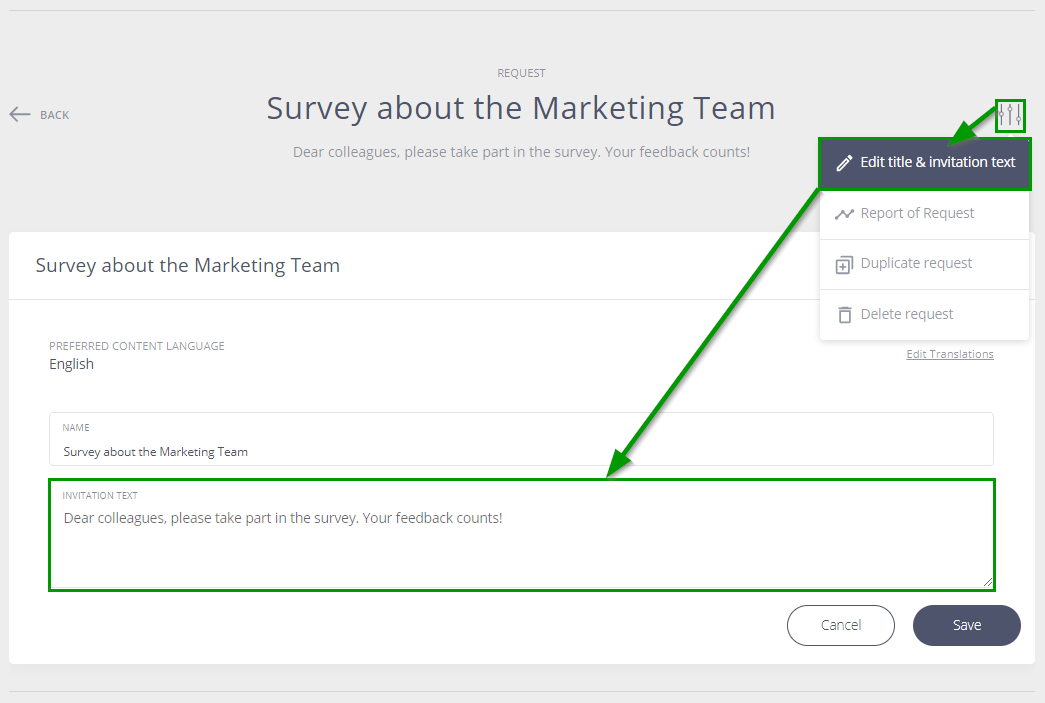
Bring in own topics & questions
Deposit questionnaires or competency models that already exist on paper in LoopNow, or create a new survey yourself. If you're planning to enter new questions into LoopNow, consider whether you want to use open-ended questions or questions with a numerical scale. We recommend using numeric scales (e.g., a 5-star scale) because they allow for comparisons (e.g., between departments) and help measure changes over time.
LoopNow's innovative question card technology ensures that each score can be optionally annotated, allowing employees to leave free-text responses at any time. Please note that only one scale can be assigned per topic to ensure the evaluability of the results.
You can customize the title and the invitation text via the settings. This way, you can include a profound description for the participants in the email invitation before activating the survey.
To create a digital feedback box, set up an anonymous survey that repeats daily. This gives employees the opportunity to proactively leave their opinions or make suggestions in LoopNow at any time.
->> Create a topic with questions now to get started!


