
Defining Objectives and Key Results
Precisely defined and transparent goals help to structure and jointly align actions. OKRs enable employees to be informed about goals and progress across all levels of the organization. The contributions of the individual and the team to achieve the company's goals become comprehensible for everyone.
First create a goal or objective, e.g. B. "Improve customer satisfaction", set a start and end date and define owners. Only the owners can change the objective settings. Make sure you set the visibility (public or custom).
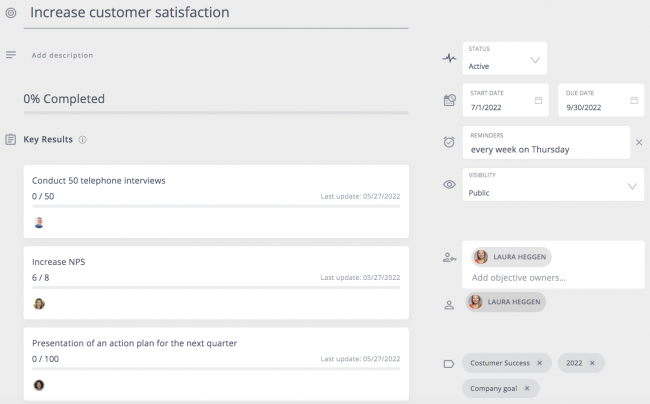
Tip: Use labels to be able to filter the objectives based on what you want to see at a certain point in time. We recommend creating labels like "Company Goal", "2022" or "Customer Success", "HR" etc. - whatever works best for you.
Create key results for every objective, define scope and assignee(s). Owners update progress and are responsible for meeting goals. Remember: With an OKR approach, 80% completion is great. Plan ambitiously!
Make use of LoopNow's progress cards technology
At the objective level, you can set rules for how often each employee is asked to update progress on key results. Each update can be supplemented with a comment and is logged in the activity tracking. This makes it easy to keep track of changes and work together in a team on a key result.
Tip: Since everyone in your organization can create objectives and key results, it is possible to use LoopNow to track individual development goals. For this use case, we recommend restricting the visibility of the objectives to the respective employee and his or her manager (HR optional) and labeling it with the label "My goals".


