
Participants selection
Types of participants selection
As a valuable addition, this user-driven approach proves more effective than HR exclusively selecting participants, as managers have a deeper understanding of the specific colleagues closely collaborating with their team member.
Allowing individuals to choose their own feedback providers not only promotes a sense of ownership in the feedback process but also ensures that the sources are personally relevant and bring firsthand knowledge of the individual's work dynamics.
While an admin is creating a survey, they will be presented with two (optional) possibilities to choose from.
The user can decide to take certain actions based on their choice.
1. Manager's selection
The manager of the person in the center of the survey is possible select the participants to give feedback about them.
2. Self-selection
The person in the center of the survey is possible to select participants to answer about them.
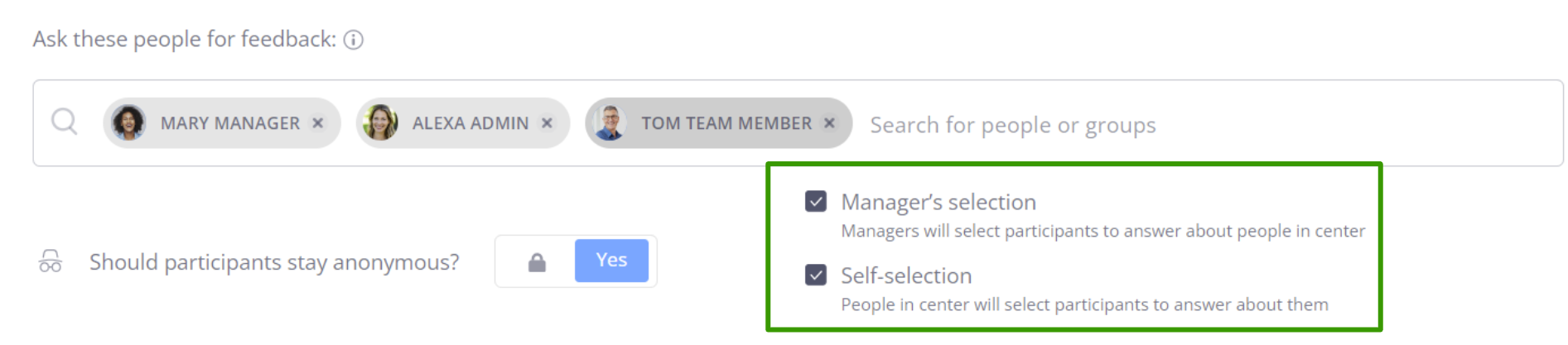
How to select feedback providers
1. Manager's selection
On the personal start page, also known as the Home Hub a card will appear with the name of the person in the center with the description : Participants selection
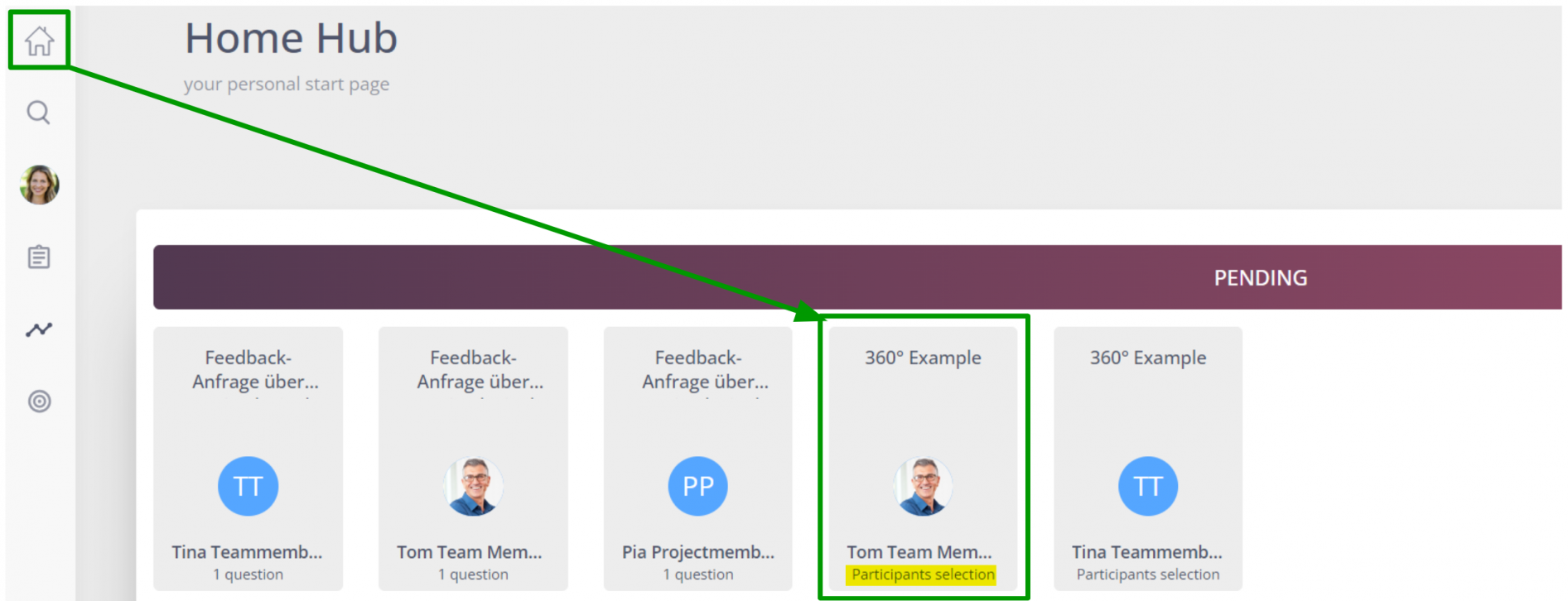
When initiating the participants' selection survey, the card will look different than a regular question card.
The user can choose individuals with whom the person in the center collaborates with for participation in the survey, and then click 'send.'
Subsequently, the selected individuals will receive a notification, asking them to participate in the survey about their colleague.
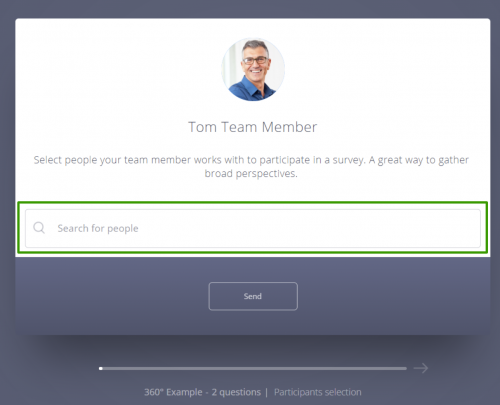
This guarantees a more nuanced and insightful survey, capturing a diverse range of perspectives and enhancing the feedback process by integrating the manager's firsthand knowledge of the team dynamics. Simultaneously it is promoting a comprehensive understanding of the team member's strengths, areas for improvement, and overall contributions to the team dynamics.
2. Self-selection
On the personal start page, also known as the Home Hub a card will appear with the users own name with the description : Participants selection
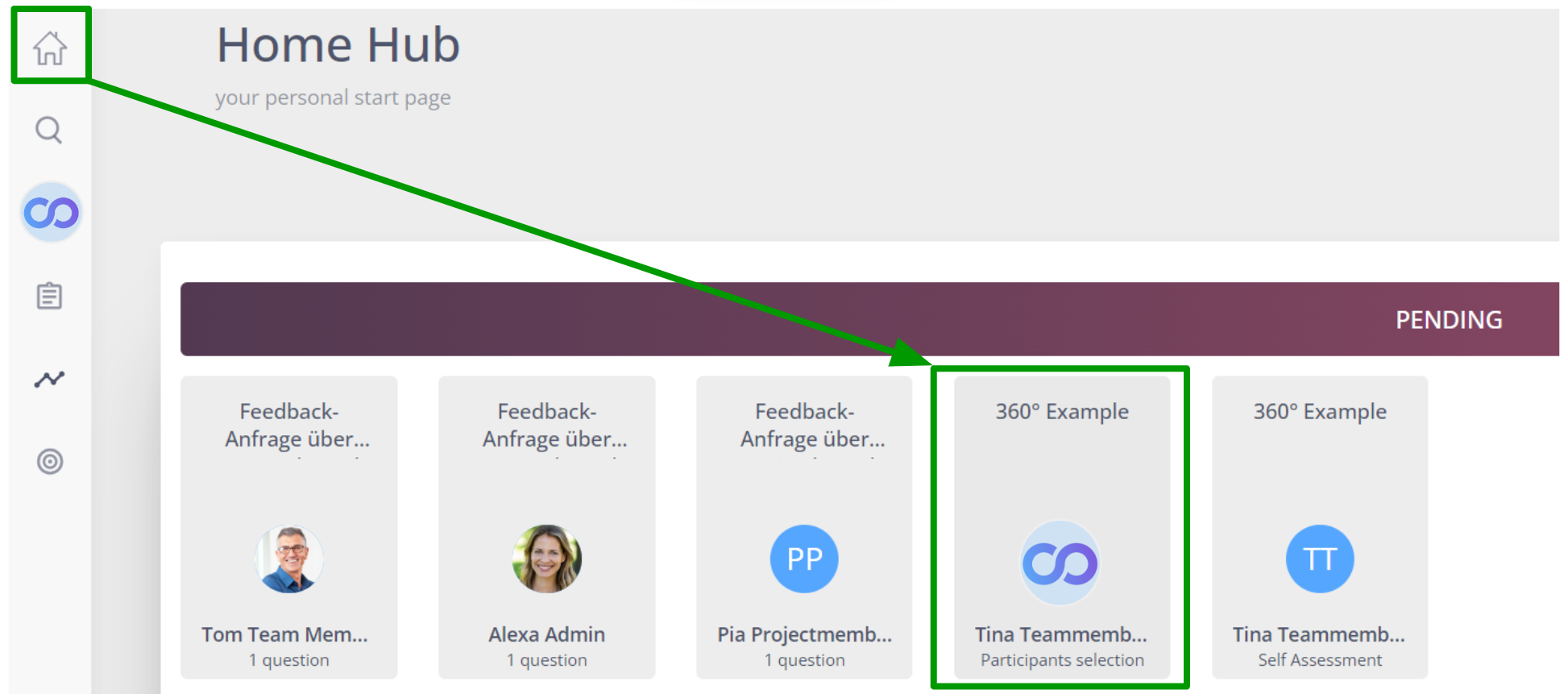
When initiating the participants' selection survey, the card will look different than a regular question card.
The user can either choose their own colleagues or those with whom they have worked and value their feedback, before clicking 'send.'
Afterward the selected individuals will receive a notification, asking them to participate in the survey about the user.
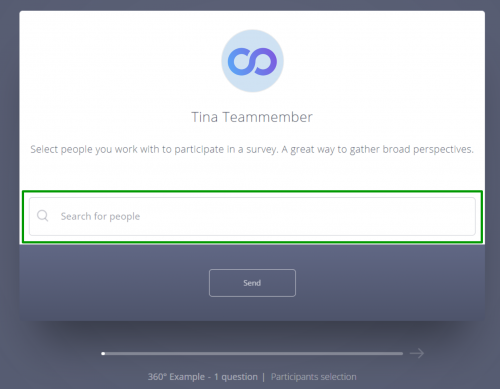
Enabling the users to select their own feedback providers enhances the quality of feedback, as they are familiar with their collaborators and can choose who can provide more informed and relevant insights.
This familiarity can lead to a more nuanced and constructive feedback process.
Tip: When selecting feedback providers, it's generally advisable to include 3 to a maximum of 5 people.
This range strikes a balance, allowing to gather diverse perspectives while maintaining the practicality of the digital feedback process.
When in doubt, consult HR for personalized guidance on selecting feedback providers.


