
Results & Visibility
View your own results
Provided that you have permission to view the answers and results, you can select the respective surveys to view them. The results about yourself on your own profile can be viewed under the "RESULTS" tab. If necessary, use the "Surveys:..." filter to narrow down the results.
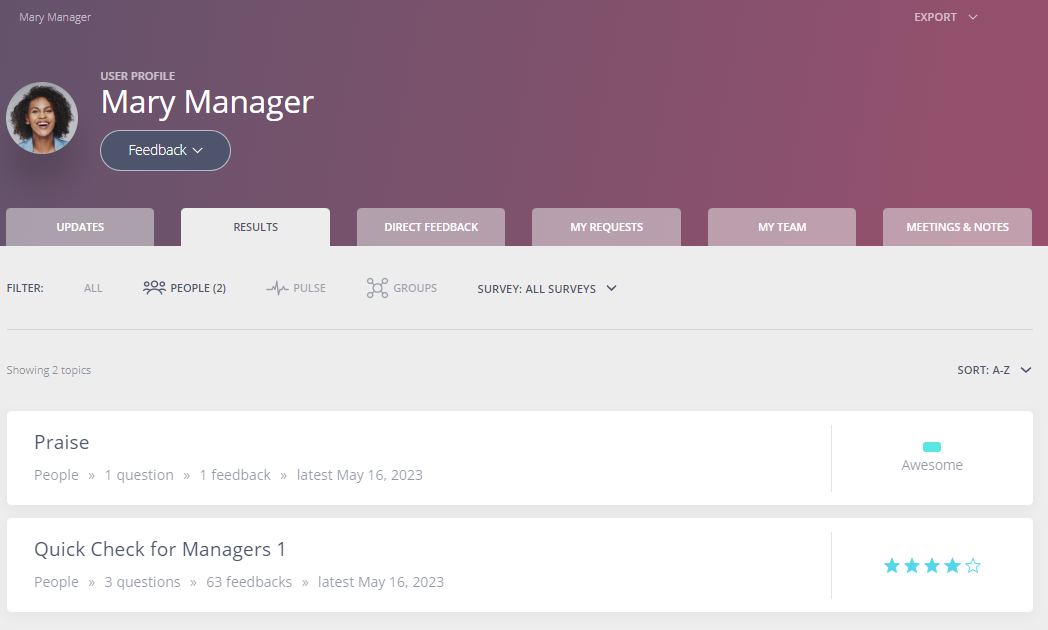
By clicking on one of the included topics, you can use the trend graph to see the development over time. If necessary, you can narrow down the time frame. You can also use the gap analysis, which shows the average value of the answers of your self-assessment, your manager, and your interviewed colleagues. To access the gap analysis, navigate with the mouse over the relevant section.
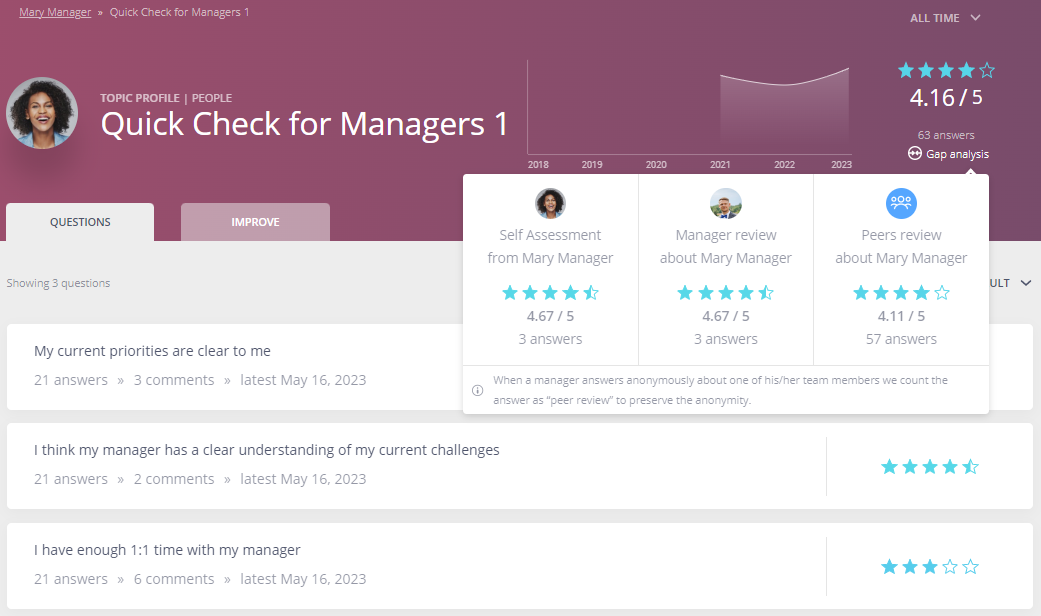
View results about team members
To view results about a team member, you can use the magnifying glass icon in the main menu or navigate to the "MY TEAM" tab on your own profile and select the team member's profile. Once on the team member's profile, you can follow the same steps as you would to view your own results, as described in the "View Your Own Results" section.
To gain a better understanding of positive and negative assessments across team members, you can use the heatmap. Access the heatmap through the main menu (the graph icon) and filter by survey under "STAFF QUESTIONS." You can also filter by user characteristics, such as department, and narrow down the time frame (e.g., last year).
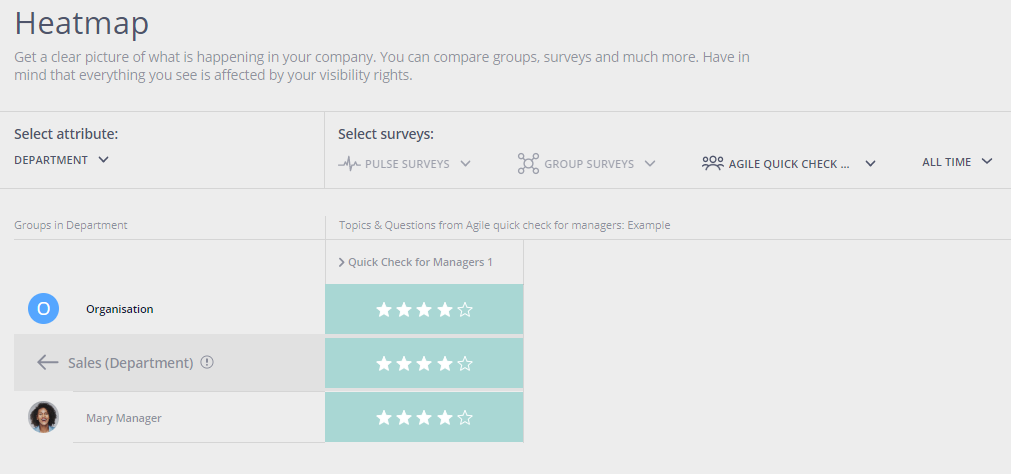
View results of team surveys
You can view the results of surveys you created for your team on your own profile under the "MY REQUESTS" tab (if necessary, use the "ABOUT GROUPS" filter).
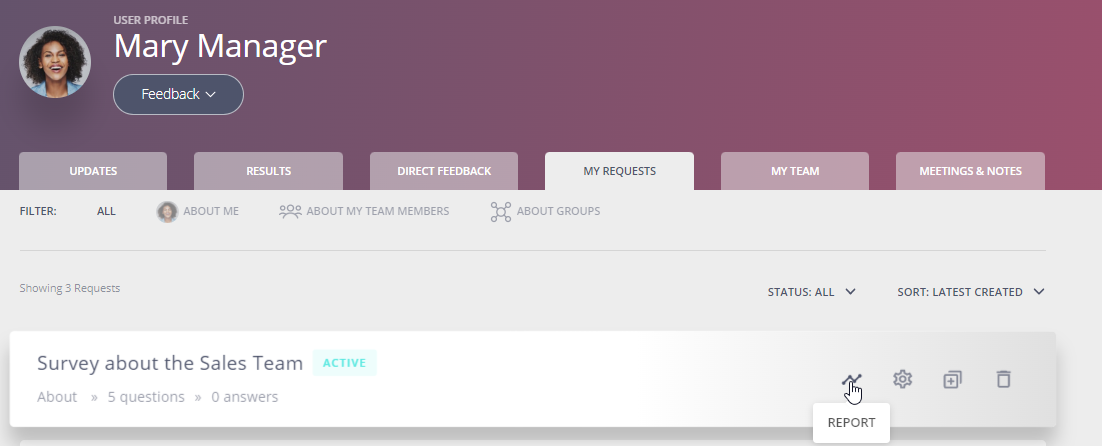
Alternatively, you can use the magnifying glass icon in the left menu bar to search for your team or project directly and view the results on the group profile. To keep track of your location within LoopNow, refer to the path displayed in the upper left corner.
![]()


